MAX SNMP and Lenovo servers
 |
| I know it's the old one. |
There is a way to monitor Lenovo via SNMP through MAX RM today.
Our Server-based SNMP monitoring Check is going to be the best route to check the health of the RAID controller. It's an LSI backplane, of which we already have some pre-defined checks available in the dashboard.
Follow these steps to get it done.Next we need to add the management software for LSI - the LSI MegaRAID Storage Manager (MSM) Application. Information about your LSI and managing it can be found here if you don't already have it -
http://www.lenovo.com/images/products/server/pdfs/tech_resources/Managing_LSI_Adapters.pdf,
This indicates the software is downloaded directly from LSI*, something like this:
http://www.lsi.com/products/raid-controllers/pages/megaraid-sas-9260-8i.aspx#tab/tab4
Once you've gathered the software for your particular controller and installed it, add the check in your MAX dashboard for that ThinkServer appliance -
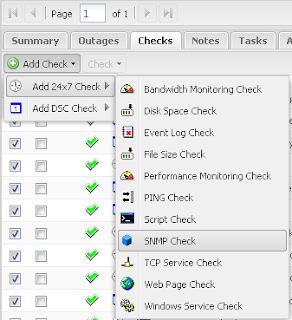
Choose from the LSI what check or checks you want to add (complete the addition of each one-at-a-time)
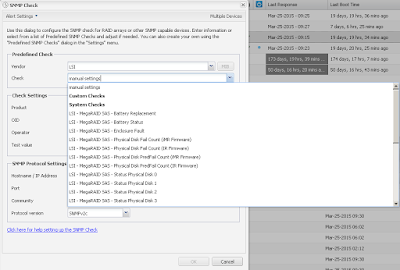
You may need to modify Hostname / IP Address from localhost to 127.0.0.1 OR the internal Static IP, but I would suggest trying with localhost .
 |
| Using a hostname may be problematic as it would be dependent on Firewall rules and/or SNMP Service Configurations. |
That's all there is to it!!


